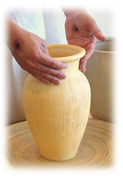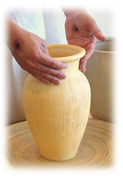|
Q: The video won't play/there's no sound.
A: If the video will not play, you may need to get the latest flash plugin from Adobe. You can download it here (from the Adobe Site for Windows). Go here if you have a different operating system (like Mac). If you are just seeing an image, that is probably because the class hasn't started yet. When the class starts, at 11:00 A.M. on Wednesdays, the class will play.
If you don't have any sound, there may be a few bugs. First, you may have your volume turned down or muted. You can turn up your volume on the start menu for Windows or on the top bar for Mac. Make sure the sound isn't muted either. If you are still having problems, your speakers may be too small for you to hear the class. Try some external speakers or using a computer with speakers.
Back |